A comprehensive guide to setting up payment methods in WooCommerce
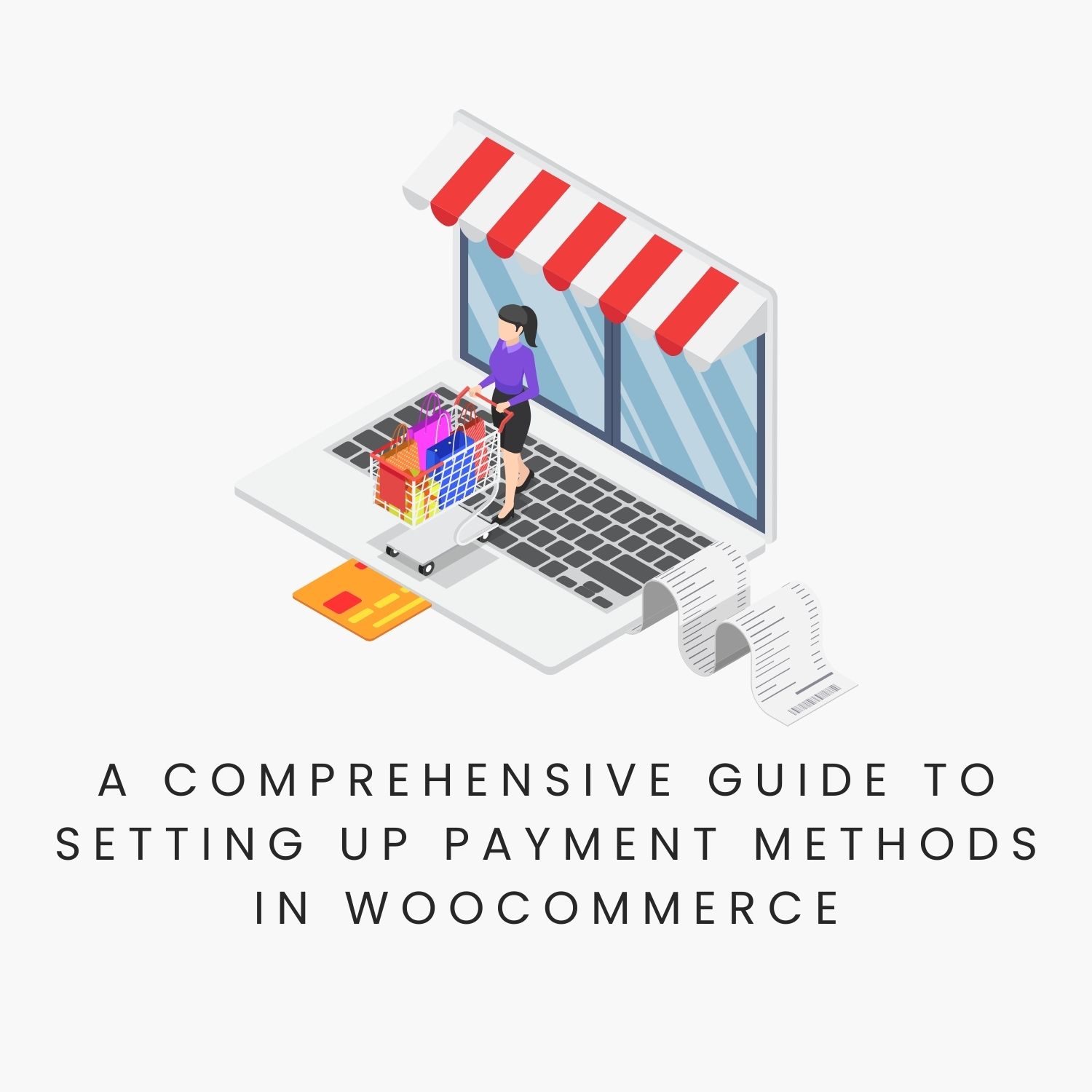
WooCommerce is a flexible, open-source eCommerce platform designed to seamlessly integrate with WordPress, enabling millions of websites worldwide to sell their products and services directly from their platforms. Choosing the right payment methods is crucial for the success of any online store, as it directly impacts user experience and sales conversion.
Contenidos
- 1 Basic setup for payment methods in WooCommerce
- 2 Available payment methods in WooCommerce
- 3 Advanced payment method configuration
- 4 Troubleshooting common issues
- 5 How can I add a new payment method to my WooCommerce store?
- 6 Is an SSL certificate necessary for accepting online payments?
- 7 What should I do if a payment method is not working as expected?
- 8 WooCommerce Plugin developer
Basic setup for payment methods in WooCommerce
Accessing the WooCommerce dashboard is the first step to configuring your payment methods. This dashboard allows you to navigate through various setup options, including payment methods that you can enable for your store.
Available payment methods in WooCommerce
WooCommerce supports a variety of payment methods, from PayPal and Stripe to direct bank transfer and cash on delivery options. Each method has its setup requirements and advantages that should be considered.
Advanced payment method configuration
Online payment security is vital, involving securing your site with SSL certificates and complying with PCI standards. Furthermore, customising the payment experience through plugins can significantly enhance customer satisfaction.
Troubleshooting common issues
Facing configuration errors, rejected payments, and plugin compatibility issues is common. Knowing how to quickly resolve these issues is essential to keep your store operational.
How can I add a new payment method to my WooCommerce store?
To add a new payment method to your WooCommerce store, follow these steps:
- Navigate to your WordPress dashboard and click on ‘WooCommerce’ and then ‘Settings’.
- Select the ‘Payments’ tab to see a list of available payment options.
- WooCommerce provides several built-in payment methods like PayPal, Stripe, and Direct Bank Transfer. If the payment method you wish to add is listed, simply enable it by toggling the switch next to it.
- If the payment method you want to add is not listed, you may need to install a plugin. Search for the payment gateway plugin in the WordPress Plugin Directory or WooCommerce Marketplace. Install and activate the plugin.
- Once activated, the new payment method should appear in your ‘Payments’ tab where you can configure its settings according to your preferences.
Is an SSL certificate necessary for accepting online payments?
Yes, an SSL (Secure Sockets Layer) certificate is necessary for accepting online payments. An SSL certificate encrypts data transmitted between your customer’s web browser and your web server, ensuring that sensitive information such as credit card numbers and personal details are securely transmitted. Most payment gateways require your website to have an active SSL certificate to comply with the Payment Card Industry Data Security Standards (PCI DSS). Besides enhancing security, having an SSL certificate also builds trust with your customers, indicating that your website is secure for transactions.
What should I do if a payment method is not working as expected?
- If a payment method in your WooCommerce store is not working as expected, consider the following troubleshooting steps:
- Check the Configuration: Ensure that all the payment method settings are correctly configured in WooCommerce. This includes checking the API keys, payment gateway account details, and ensuring that the payment method is enabled.
- Update Plugins and Themes: Ensure that your WooCommerce, payment gateway plugins, and theme are up to date. Sometimes, compatibility issues can arise from outdated software.
- Consult the Payment Gateway’s Documentation: Look for any known issues or setup instructions in the payment gateway’s official documentation that might address the problem you’re experiencing.
- Check for Plugin Conflicts: Deactivate other plugins temporarily to see if there’s a conflict affecting the payment method. If the issue resolves, reactivate plugins one by one to identify the culprit.
- Contact Support: If the issue persists, contact the support team of the payment gateway plugin or WooCommerce support for assistance. Provide them with as much information as possible about the issue, including any error messages and logs.
These steps should help in resolving most issues related to payment methods in WooCommerce, ensuring a smooth checkout process for your customers.
WooCommerce Plugin developer
Whether you need a WooCommerce plugin developer depends on your specific needs and goals for your eCommerce site. Here are several scenarios where hiring a WooCommerce plugin developer could be beneficial:
- Custom Functionality: If you require custom functionality that isn’t provided by existing WooCommerce plugins, a developer can create a custom plugin that meets your unique needs.
- Integration with External Systems: For businesses that need to integrate their WooCommerce store with external systems like ERP, CRM, or custom databases, a plugin developer can help establish these connections smoothly.
- Performance Optimisation: If your WooCommerce site is experiencing slow load times or other performance issues, a developer can create or customise plugins to improve site efficiency and user experience.
- Enhanced User Experience: To stand out in a competitive market, providing a unique and seamless user experience is key. A plugin developer can help by creating custom features that enhance usability and engagement.
- Security Enhancements: Security is crucial for any eCommerce site. A WooCommerce plugin developer can create custom solutions to strengthen your site’s security posture, protecting against vulnerabilities and ensuring customer data is secure.
- Compliance Requirements: Depending on your industry and location, you may be subject to specific regulatory requirements. A developer can ensure your site complies with laws and regulations, such as GDPR, PCI DSS, or others.
- Support and Maintenance: Even after your site goes live, ongoing support and maintenance are necessary to address any issues that arise and ensure your site remains up to date. A plugin developer can provide this ongoing support.






