Unleashing the Power of Custom E-commerce Development with Nuxt.js
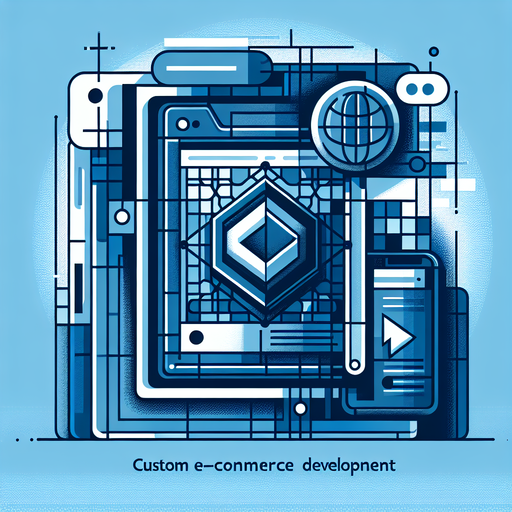
Introduction to Custom E-commerce Development
In the ever-evolving world of e-commerce, businesses are constantly seeking ways to stand out from the competition and provide unique experiences to their customers. This is where custom development comes into play. By tailoring the e-commerce platform to specific business needs, entrepreneurs can unleash the full potential of their online stores. One powerful tool that facilitates custom e-commerce development is Nuxt.js.
Importance of Custom Development for E-commerce
Custom development is crucial for e-commerce businesses looking to differentiate themselves in the market. Off-the-shelf solutions may not always meet the specific requirements and goals of a business. Custom development allows entrepreneurs to create a unique online shopping experience that aligns perfectly with their brand identity, target audience, and business objectives.
With custom development, businesses have the flexibility to design the user interface (UI) and user experience (UX) in a way that enhances customer engagement and drives conversions. It enables the integration of personalized features, such as advanced search functionalities, custom product catalogs, and tailored checkout processes. Custom development also allows for the seamless integration of third-party services and APIs, enabling businesses to leverage additional functionalities to enhance the e-commerce experience.
Overview of Nuxt.js for E-commerce
Nuxt.js is a powerful framework for building custom e-commerce websites and applications. It is based on Vue.js, a popular JavaScript framework, and provides a robust foundation for developing server-rendered (SSR) and static websites. Nuxt.js simplifies the development process by offering a modular architecture, efficient routing, and state management capabilities through Vuex.
One of the key benefits of using Nuxt.js for e-commerce development is its SEO-friendly nature. Nuxt.js enables server-side rendering, which ensures that search engines can easily crawl and index the website, improving its visibility in search engine results. This can lead to increased organic traffic and better overall search engine optimization (SEO) performance.
Additionally, Nuxt.js offers easy scalability and performance optimization. With its modular architecture and built-in optimization features, developers can ensure that the e-commerce website or application performs efficiently, even with high traffic volumes. Nuxt.js also provides excellent support for mobile responsiveness, allowing businesses to deliver a seamless shopping experience across different devices.
In the next sections, we will delve deeper into the benefits of using Nuxt.js for custom e-commerce development, explore its features, and provide best practices for maximizing its potential in building exceptional e-commerce platforms.
Benefits of Using Nuxt.js for Custom E-commerce Development
When it comes to custom e-commerce development, utilizing the right tools and frameworks can significantly enhance the efficiency and effectiveness of the development process. Nuxt.js, a powerful Vue.js framework, offers several benefits that make it an excellent choice for custom e-commerce development.
SEO-Friendly Nature of Nuxt.js
One of the key advantages of using Nuxt.js for custom e-commerce development is its built-in SEO-friendly nature. Nuxt.js automatically generates server-rendered pages, allowing search engines to easily crawl and index the content. This helps to improve the visibility of your e-commerce website in search engine results, potentially driving more organic traffic and increasing the chances of attracting potential customers.
Additionally, Nuxt.js provides features like dynamic meta tags and server-side rendering (SSR) that enable you to optimize your e-commerce website for search engines. By customizing meta tags and implementing SEO best practices, you can improve your website’s ranking and visibility in search engine results pages (SERPs). For more information on Nuxt.js development services, check out our article on nuxt.js development services.
Server-Side Rendering Capabilities
Nuxt.js comes with powerful server-side rendering (SSR) capabilities, which allow your e-commerce website to generate and serve fully rendered HTML pages to the client. This means that the initial page load is faster, resulting in a better user experience. SSR also ensures that search engines can easily crawl and index your website, as mentioned earlier.
By leveraging SSR, you can enhance the performance of your e-commerce website and provide a smoother browsing experience for your customers. This is particularly important in e-commerce, where page load speed can significantly impact user engagement and conversion rates. For more information on Nuxt.js custom website development, check out our article on nuxt.js custom website development.
Easy Scalability and Performance Optimization
Nuxt.js offers easy scalability and performance optimization, making it an ideal framework for custom e-commerce development. With Nuxt.js, you can effortlessly scale your e-commerce website to handle increased traffic and user demands. The framework’s modular architecture allows you to split your code into reusable modules, making it easier to maintain and scale your application as your business grows.
Furthermore, Nuxt.js provides optimization techniques like code splitting and lazy loading, which help to improve the performance of your e-commerce website. By splitting your code into smaller chunks and loading resources on-demand, you can reduce initial load times and enhance the overall user experience. For more information on Nuxt.js custom app development, check out our article on nuxt.js custom app development.
By leveraging the SEO-friendly nature, server-side rendering capabilities, and easy scalability and performance optimization of Nuxt.js, you can build a powerful and efficient custom e-commerce website. Remember to follow best practices for code structure and organization, performance optimization techniques, and security considerations to ensure a successful e-commerce development project. For more information on Nuxt.js custom plugin development, check out our article on nuxt.js custom plugin development.
Getting Started with Nuxt.js for E-commerce
To harness the power of Nuxt.js for custom e-commerce development, it’s essential to understand the fundamental steps involved in setting up your development environment, grasping the architecture of Nuxt.js, and integrating e-commerce functionality seamlessly. Let’s dive into each of these aspects.
Setting Up Your Development Environment
Before you embark on your Nuxt.js e-commerce journey, it’s crucial to set up your development environment. Here are the key steps to get started:
- Install Node.js: Nuxt.js requires Node.js to run. Install the latest stable version of Node.js from the official website or use a package manager like npm or yarn.
- Create a New Nuxt.js Project: Once Node.js is installed, you can create a new Nuxt.js project using the Nuxt.js CLI (Command Line Interface). Open your terminal or command prompt and run the following command:
npx create-nuxt-app <project-name> - Answer the Prompts: The CLI will guide you through a series of prompts to set up your project. You can choose options such as the package manager (npm or yarn), the UI framework, the testing framework, and more. For e-commerce development, you might consider using a UI framework like Vuetify or Bootstrap-Vue.
- Start the Development Server: Once the project is set up, navigate to the project directory and start the development server by running the following command:
bash npm run dev
Congratulations! Your Nuxt.js development environment is now ready, and you can start building your e-commerce application.
Understanding the Nuxt.js Architecture
To make the most of Nuxt.js for e-commerce development, it’s essential to have a solid understanding of its architecture. Nuxt.js follows a modular architecture that promotes scalability and code organization. Here are the key components of the Nuxt.js architecture:
- Pages: Pages in Nuxt.js represent the different routes of your application. Each page is associated with a Vue.js component and is automatically mapped to a corresponding URL.
- Layouts: Layouts define the overall structure of your application’s pages. They allow you to have consistent header, footer, and other shared elements across multiple pages.
- Components: Components in Nuxt.js are reusable Vue.js components that can be used within your pages or layouts. They enable you to build modular and maintainable code.
- Plugins: Plugins are JavaScript files that run before the Vue.js application is instantiated. They are useful for adding third-party libraries or custom functionality to your Nuxt.js project.
- Store: Nuxt.js uses Vuex as its default state management solution. The store directory contains modules that help manage the application’s state, making it easier to handle e-commerce data and user interactions.
Understanding these key components will empower you to structure your e-commerce application effectively and leverage the full potential of Nuxt.js.
Integrating E-commerce Functionality
Now that you have a solid development environment and an understanding of the Nuxt.js architecture, it’s time to integrate e-commerce functionality into your project. Depending on the specific requirements of your e-commerce application, you can consider various approaches, such as:
- Integrating with an E-commerce API: If you’re working with an existing e-commerce platform, you can leverage its API to fetch product data, manage user authentication, and handle transactions. Nuxt.js provides a flexible framework for integrating with external APIs, allowing you to seamlessly connect your application to the e-commerce backend.
- Building a Custom E-commerce Backend: If you’re looking for a more customized e-commerce solution, you can build a custom backend using technologies like Node.js or Laravel. With Nuxt.js, you can create API routes and handle various e-commerce functionalities, such as inventory management, order processing, and payment integration.
Remember to consider security best practices, such as implementing secure authentication and encryption, when integrating e-commerce functionality into your Nuxt.js project.
By following these steps, you can kickstart your custom e-commerce development journey with Nuxt.js. The flexibility, scalability, and performance optimization capabilities of Nuxt.js make it a powerful choice for building robust and feature-rich e-commerce applications.
Leveraging Nuxt.js Features for E-commerce
When it comes to custom e-commerce development with Nuxt.js, there are several powerful features that can be leveraged to create dynamic and user-friendly online stores. In this section, we will explore three key features of Nuxt.js that are particularly beneficial for e-commerce: Vue.js components for dynamic UI, Vuex for state management, and routing and navigation optimization.
Vue.js Components for Dynamic UI
Nuxt.js is built on top of Vue.js, a popular JavaScript framework for building user interfaces. One of the main advantages of using Nuxt.js for e-commerce development is the ability to create dynamic UI components using Vue.js. With Vue.js components, you can build interactive and responsive elements that enhance the user experience of your online store.
Vue.js components allow you to encapsulate the functionality and appearance of different parts of your e-commerce website, making it easier to manage and reuse code. By breaking down your UI into smaller, reusable components, you can create a more modular and scalable e-commerce application. This can be particularly useful when building complex features such as product listings, shopping carts, and checkout processes.
Vuex for State Management
Managing the state of an e-commerce application can be challenging, especially when dealing with multiple components and complex data flows. This is where Vuex, a state management pattern and library for Vue.js, comes in handy. With Vuex, you can centralize your application’s state and easily share data between components.
In an e-commerce context, Vuex can be used to manage important information such as product details, shopping cart contents, and user authentication status. By maintaining a single source of truth for your application’s state, Vuex helps ensure consistency and simplifies the process of updating and synchronizing data across different parts of your e-commerce website.
Routing and Navigation Optimization
Efficient routing and navigation are crucial for a seamless user experience in an e-commerce application. Nuxt.js provides powerful routing capabilities that can help optimize the navigation flow of your online store. With Nuxt.js, you can easily define dynamic routes based on your e-commerce data, making it simple to create product pages, category listings, and other essential routes.
Nuxt.js also supports server-side rendering (SSR), which means that pages can be pre-rendered on the server and delivered to the user as fully rendered HTML. This has significant benefits for e-commerce websites as it improves the initial page load time and enhances search engine optimization (SEO). By pre-rendering your e-commerce pages, search engines can easily crawl and index your content, increasing your online visibility. To learn more about the SEO benefits of Nuxt.js, check out our article on nuxt.js custom development.
By leveraging the features of Nuxt.js, such as Vue.js components, Vuex for state management, and routing and navigation optimization, you can create a highly interactive and efficient e-commerce website. These features contribute to a smooth user experience, improved performance, and enhanced search engine visibility, helping you build a successful online store.
Best Practices for Custom E-commerce Development with Nuxt.js
When it comes to custom e-commerce development with Nuxt.js, following best practices is crucial to ensure a smooth and successful implementation. By adhering to these practices, you can optimize your code structure, enhance performance, and prioritize security. In this section, we will explore three key areas of focus: code structure and organization, performance optimization techniques, and security considerations.
Code Structure and Organization
Maintaining a well-structured and organized codebase is essential for efficient development and future scalability. Here are some best practices to consider:
- Modularization: Break down your code into smaller, reusable modules. This allows for easier maintenance and enhances code readability.
- Component-based Approach: Leverage the power of Vue.js components to create a modular UI architecture. This promotes code reusability and makes it easier to manage complex e-commerce layouts.
- Separation of Concerns: Keep your code organized by separating concerns such as views, components, and logic. This improves code maintainability and allows for easier collaboration among developers.
- Consistent Naming Conventions: Follow a consistent naming convention for files, folders, and variables. This enhances code readability and reduces confusion, especially when working on larger projects.
Performance Optimization Techniques
Optimizing the performance of your custom e-commerce application is crucial for providing a seamless user experience. Here are some performance optimization techniques to consider:
- Server-Side Rendering (SSR): Utilize Nuxt.js’s built-in SSR capabilities to render pages on the server. This improves initial page load times and enhances search engine optimization (SEO).
- Code Splitting: Split your code into smaller chunks, loading only what is necessary for each page. This reduces initial load times and improves overall performance.
- Caching: Implement client-side and server-side caching mechanisms to minimize repetitive data fetching and improve response times.
- Lazy Loading: Load resources, such as images, on-demand as the user scrolls, rather than all at once. This improves initial page load times and reduces bandwidth usage.
Security Considerations
Ensuring the security of your e-commerce application is of utmost importance to protect user data and build trust. Here are some security considerations for custom e-commerce development:
- Input Validation: Implement robust input validation mechanisms to prevent common security vulnerabilities such as cross-site scripting (XSS) and SQL injection attacks.
- Secure Authentication: Utilize secure authentication methods, such as JWT (JSON Web Tokens), to protect user data and prevent unauthorized access.
- Data Encryption: Encrypt sensitive user data, such as passwords and payment information, to ensure its confidentiality during transmission and storage.
- Regular Updates: Stay up-to-date with the latest security patches and updates for Nuxt.js and its dependencies to address any known vulnerabilities.
By following these best practices for custom e-commerce development with Nuxt.js, you can create a robust and secure application that delivers exceptional performance and user experience. Remember to always refer to the official Nuxt.js documentation and consult with experienced developers when implementing these practices.





