The Art of WooCommerce Plugin Customization
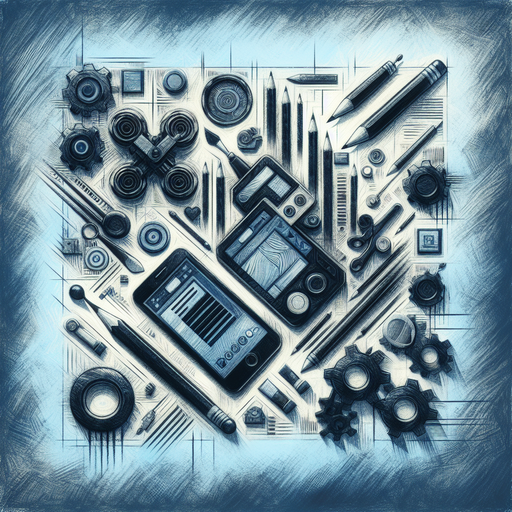
Understanding WooCommerce Plugin Customization
When it comes to maximizing the potential of your WooCommerce store, plugin customization plays a crucial role. Understanding what WooCommerce plugin customization is and the benefits it offers can help you take your online store to the next level.
What is WooCommerce Plugin Customization?
WooCommerce plugin customization refers to the process of modifying and tailoring pre-existing plugins to suit the specific needs and requirements of your online store. WooCommerce, being a highly customizable eCommerce platform, allows you to extend its functionality by adding various plugins. However, these plugins may not always provide the exact features or design elements you desire.
With WooCommerce plugin customization, you have the ability to make changes to these plugins, such as altering their appearance, adding or removing certain functionalities, or integrating them seamlessly with your existing store design. This customization process allows you to create a unique and personalized shopping experience for your customers.
Benefits of Customizing WooCommerce Plugins
There are several benefits to customizing WooCommerce plugins for your online store:
- Tailored Features: By customizing plugins, you can ensure that they perfectly align with your store’s requirements. Whether it’s adding specific product options, enhancing the checkout process, or improving order management, customization allows you to tailor the features to suit your business needs.
- Improved User Experience: Customizing plugins can greatly enhance the user experience on your WooCommerce store. You can create intuitive interfaces, streamline the purchasing process, and provide additional functionality that makes shopping easier and more enjoyable for your customers.
- Brand Consistency: By customizing plugins, you can maintain brand consistency throughout your online store. Customizing the appearance and design elements of plugins ensures that they seamlessly blend with the overall look and feel of your website, reinforcing your brand identity.
- Competitive Advantage: Customizing WooCommerce plugins can give you a competitive edge in the market. By offering unique features and a personalized shopping experience, you can differentiate yourself from other online stores and attract more customers.
- Scalability and Flexibility: Customized plugins are built specifically for your store’s requirements, allowing for scalability and future expansion. As your business grows, you can easily modify and update the plugins to accommodate new features and functionalities.
Customizing WooCommerce plugins empowers you to create a truly customized online store that meets your specific needs and elevates your customers’ shopping experience. It’s important to assess your store’s requirements and choose the right plugins for customization. In the following sections, we will delve deeper into these topics and explore the various techniques and popular plugins for WooCommerce customization.
Assessing Your Needs
Before diving into WooCommerce plugin customization, it’s important to assess your store’s requirements and identify the specific areas that need customization. This will help you choose the right plugins for your customization needs.
Identifying Your Store’s Requirements
The first step in assessing your needs is to identify the specific requirements of your store. Take the time to analyze your current WooCommerce setup and determine the areas that could benefit from customization. This could include aspects such as:
- Design and layout: Do you want to customize the appearance of your store to align with your brand identity? Are there specific design elements or features you wish to implement?
- Functionality: Are there any specific features or functionalities you need that are not currently available in the default WooCommerce setup? Do you want to add custom functionalities to enhance the user experience or streamline your store operations?
- User experience: How can you optimize the user experience on your website? Are there any pain points or areas of improvement that need to be addressed through customization?
- Integration: Do you require integration with third-party services or APIs? Are there any specific systems or tools you need to connect with your WooCommerce store?
By thoroughly assessing your store’s requirements, you can get a clear understanding of the areas that need customization and the specific goals you want to achieve.
Choosing the Right Plugins for Customization
Once you have identified your store’s requirements, the next step is to choose the right plugins for customization. WooCommerce offers a wide range of plugins that can be customized to meet your specific needs. It’s important to select plugins that are well-suited to your requirements and align with your overall business goals.
Consider the following factors when choosing plugins for customization:
- Functionality: Ensure that the plugin provides the specific functionalities you need to achieve your customization goals. Review the plugin’s features and documentation to determine if it meets your requirements.
- Compatibility: Check the compatibility of the plugin with your version of WooCommerce and other plugins you have installed. It’s important to ensure that the customization plugin integrates seamlessly with your existing setup.
- Support and Updates: Look for plugins that have good support and regular updates. This ensures that you can rely on the plugin for ongoing customization and that any issues or bugs are addressed promptly.
- Reviews and Ratings: Read reviews and ratings of the plugin to gauge the experiences of other users. This can give you insights into the plugin’s reliability, performance, and user satisfaction.
Consider seeking advice from WooCommerce experts or consulting with a WooCommerce developer to help you choose the most suitable plugins for your customization needs.
By assessing your store’s needs and selecting the right plugins for customization, you can maximize the potential of your WooCommerce store and create a tailored online shopping experience for your customers.
Customization Techniques
When it comes to customizing WooCommerce plugins, there are several techniques you can employ to tailor your online store to your specific needs. In this section, we will explore three popular customization techniques: CSS customization, template overrides, and function customization.
CSS Customization
CSS customization allows you to modify the appearance of your WooCommerce store by altering the styles and layout. This technique is especially useful for making visual changes, such as adjusting colors, fonts, and spacing. By targeting specific CSS classes or IDs, you can override the default styles provided by your WooCommerce plugins.
To customize the CSS of your WooCommerce plugins, you can either directly modify the CSS files of the plugins or use a custom CSS plugin that allows you to add your own styles. By adding custom CSS code, you can achieve the desired look and feel for your online store. Remember to use proper CSS syntax and follow best practices to ensure your customizations are effective and consistent.
Template Overrides
Template overrides provide a powerful way to customize the structure and layout of your WooCommerce store. With this technique, you can create custom template files that replace the default templates provided by your WooCommerce plugins. By doing so, you have full control over the HTML structure and content of your store pages.
To override a template, you simply create a new file in your theme’s directory with the same name and file path as the template you want to customize. WooCommerce will automatically prioritize your custom template over the default one. This allows you to make changes to specific elements or sections of your store, such as the product page or the checkout process.
Template overrides give you the flexibility to customize your WooCommerce store without modifying the core plugin files. This ensures that your customizations are preserved even when you update your WooCommerce plugins. For more information on template overrides and how to implement them, check out our WooCommerce plugin tutorials.
Function Customization
Function customization involves modifying the functionality of your WooCommerce plugins by adding custom PHP code. This technique allows you to extend or modify the existing features of your plugins to better suit your store’s requirements. By leveraging hooks and filters provided by WooCommerce, you can add custom functions to enhance the functionality of your online store.
Function customization can be used to add new features, modify existing functionality, or integrate your WooCommerce store with other third-party services. Whether you want to implement custom shipping options, create personalized discounts, or integrate with a specific payment gateway, function customization provides the flexibility to tailor your WooCommerce plugins to your specific needs.
To implement function customization, you can either add your custom PHP code directly to your theme’s functions.php file or create a custom plugin to encapsulate your customizations. This ensures that your custom functions remain separate from the core WooCommerce files and can be easily managed and updated.
By utilizing CSS customization, template overrides, and function customization, you can take full control of your WooCommerce plugins and customize them to meet the unique requirements of your online store. Experiment with these techniques to create a personalized shopping experience for your customers. If you encounter any compatibility issues when customizing your plugins, refer to our article on WooCommerce plugin compatibility for guidance.
Popular WooCommerce Plugins for Customization
When it comes to customizing your WooCommerce store, there are several popular plugins available that can enhance its functionality and meet your specific needs. Let’s take a closer look at three popular WooCommerce plugins that are commonly used for customization:
Product Add-Ons
The Product Add-Ons plugin is a powerful tool that allows you to offer additional options and customizations to your products. With this plugin, you can create personalized product experiences by adding extra fields, checkboxes, dropdowns, and more to your product pages. Whether you want to offer customization options for clothing sizes, engraving details, or gift wrapping choices, the Product Add-Ons plugin provides the flexibility to tailor your products to your customers’ preferences.
By customizing your products with the Product Add-Ons plugin, you can provide a unique shopping experience that sets your store apart from the competition. This plugin offers a wide range of customization possibilities, allowing you to create personalized products that resonate with your customers.
Checkout Field Editor
The Checkout Field Editor plugin enables you to customize the checkout page of your WooCommerce store. It allows you to add, remove, or modify fields on the checkout form, giving you complete control over the information you collect from your customers during the checkout process. Whether you need additional fields to gather specific details or want to streamline the checkout by removing unnecessary fields, this plugin makes it easy to tailor the checkout experience to your store’s requirements.
With the Checkout Field Editor plugin, you can create a seamless and user-friendly checkout process that aligns with your brand’s identity. By customizing the checkout page, you can collect the necessary information from your customers while providing a smooth and efficient purchasing journey.
Order Delivery Date
The Order Delivery Date plugin is a valuable tool for customizing the delivery options of your WooCommerce store. It allows customers to select their preferred delivery date and time during the checkout process. This plugin is particularly useful for businesses that offer delivery services or have specific delivery date requirements. By integrating the Order Delivery Date plugin, you can provide a convenient and personalized delivery experience for your customers.
With this plugin, you can offer flexible delivery options, such as allowing customers to choose a specific date or select from available time slots. This customization feature ensures that your customers have control over when they receive their orders, improving customer satisfaction and reducing delivery-related issues.
By leveraging these popular WooCommerce plugins for customization, you can tailor your store to meet the unique needs of your business and customers. These plugins offer a wide range of customization options, allowing you to create a personalized and seamless shopping experience. Remember to explore our WordPress WooCommerce Plugins article for more plugin recommendations and woocommerce plugin tutorials to learn how to make the most of these plugins.
Hiring a Professional
While WooCommerce plugin customization can be a rewarding endeavor for store owners, there may come a time when seeking the expertise of a WooCommerce developer becomes necessary. Hiring a professional can help ensure that your customization needs are met effectively and efficiently. Here are some key considerations when deciding whether to hire a WooCommerce developer and tips for finding the right one.
When to Consider Hiring a WooCommerce Developer
Hiring a WooCommerce developer may be necessary in the following situations:
- Complex Customizations: If your customization needs go beyond basic CSS tweaks or template overrides, hiring a developer with expertise in WooCommerce can help tackle more complex customization tasks. They can assist in implementing advanced features or functionalities that require coding knowledge.
- Time Constraints: If you have limited time or lack the technical skills required for customization, hiring a WooCommerce developer can save you valuable time and ensure that the customization is done correctly. This allows you to focus on other aspects of your business while leaving the technical work to the experts.
- Lack of In-House Expertise: If you don’t have a team member with experience in WooCommerce customization, hiring a developer can provide you with the necessary expertise to handle your customization needs. They can offer insights and guidance based on their knowledge and experience working with WooCommerce.
Tips for Finding the Right Developer
When looking to hire a WooCommerce developer, consider the following tips to help you find the right fit for your store:
- Experience and Expertise: Look for developers who have specific experience with WooCommerce. Review their portfolio or ask for examples of previous WooCommerce projects they have worked on. This will give you a sense of their expertise and whether they are capable of handling your customization requirements.
- Reputation and Reviews: Research the developer’s reputation and read reviews from their previous clients. Look for feedback that specifically relates to WooCommerce customization projects. This will give you insights into their professionalism, communication skills, and ability to deliver quality work.
- Communication and Collaboration: Effective communication is crucial when working with a developer. Ensure that the developer you choose is responsive and communicates clearly. They should be able to understand your requirements and provide regular updates on the progress of the customization.
- Budget and Timeline: Discuss the budget and timeline with potential developers upfront. Make sure they can work within your budget and provide a realistic timeline for completing the customization. It’s important to have a clear understanding of the costs involved and the expected delivery date.
- Portfolio and References: Request to see the developer’s portfolio and ask for references from previous clients. Reach out to these references to get a better understanding of the developer’s work ethic, reliability, and ability to deliver on time.
By considering these factors and conducting thorough research, you can find a skilled WooCommerce developer who can help bring your customization ideas to life. Remember to discuss your requirements in detail, set clear expectations, and establish open lines of communication throughout the project.
For more information on WooCommerce plugins and customization techniques, be sure to explore our woocommerce plugin tutorials and stay up-to-date with the latest woocommerce plugin updates. Additionally, if you’re looking for specific plugin recommendations, check out our articles on best woocommerce plugins, free woocommerce plugins, must-have woocommerce plugins, and premium woocommerce plugins. Lastly, ensure compatibility between plugins by referring to our article on woocommerce plugin compatibility.





