Harnessing the Power of WordPress Theme Customization
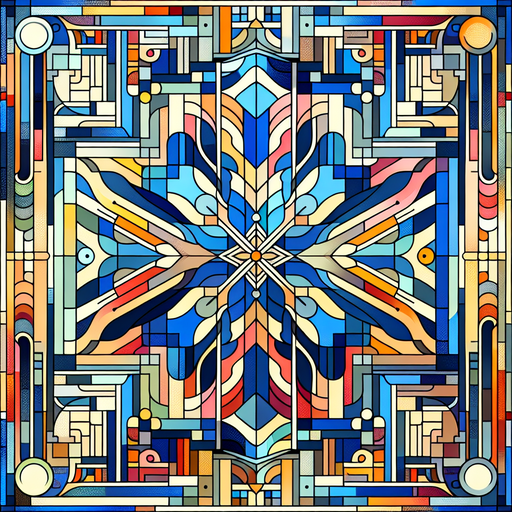
Unleashing Your Brand Potential
In the digital landscape, having a strong online presence is crucial for businesses of all sizes. It allows entrepreneurs to reach a wider audience, engage with potential customers, and establish their brand identity. When it comes to building a website, WordPress is an excellent platform that offers flexibility and functionality. By harnessing the power of WordPress theme customization, you can create a website that truly reflects your brand.
Importance of a Strong Online Presence
In today’s digital age, a strong online presence is essential for businesses to thrive. It enables entrepreneurs to showcase their products or services, connect with their target audience, and build credibility. A well-designed website not only attracts visitors but also provides a platform to communicate your brand’s values, unique selling points, and story.
A website serves as a virtual storefront, accessible to potential customers 24/7. It allows you to showcase your offerings, share informative content, and engage with your audience through various interactive features. Whether you’re a startup, small business, or established enterprise, a strong online presence is crucial for growth, visibility, and staying competitive in the digital marketplace.
Role of WordPress Themes in Branding
WordPress themes play a significant role in shaping your brand’s online identity. A theme serves as the foundation for your website, providing the overall design, layout, and functionality. By customizing a WordPress theme, you can tailor the appearance and user experience of your website to align with your brand’s vision.
WordPress offers a wide range of themes, catering to different industries, styles, and purposes. Whether you’re looking for free WordPress themes or specialized themes like e-commerce WordPress themes or portfolio WordPress themes, there is a theme available to suit your needs.
Customizing a WordPress theme allows you to personalize your website by incorporating your brand colors, fonts, and logo. It enables you to create a cohesive and visually appealing online presence that resonates with your target audience. Additionally, you can adjust various design elements, such as the layout, navigation menus, and page templates, to optimize user experience and ensure easy navigation.
With WordPress theme customization, you have the power to transform a generic template into a unique representation of your brand. It allows you to stand out in a crowded digital landscape, establish brand recognition, and create a memorable impression on your visitors.
By recognizing the importance of a strong online presence and harnessing the power of WordPress theme customization, you can unleash the full potential of your brand and connect with your audience in a meaningful and impactful way.
Getting Started with WordPress Theme Customization
To harness the power of WordPress for your brand, it’s essential to customize your WordPress theme. This customization process allows you to tailor the appearance and functionality of your website to reflect your brand identity. Let’s explore the basics of WordPress theme customization and the tools and resources available to help you get started.
Basics of WordPress Theme Customization
WordPress provides a user-friendly interface that simplifies the process of customizing your theme. Once you have selected a theme that aligns with your brand, you can begin personalizing it to suit your specific needs. The customization options may vary depending on the theme you choose, but the following are some common elements you can typically modify:
- Site Identity: Customize your site title, tagline, and logo to reinforce your brand’s visual identity.
- Colors and Fonts: Choose colors and fonts that align with your brand guidelines and create a cohesive look and feel.
- Layout and Design Elements: Adjust the layout, header, footer, and other design elements to create a unique and visually appealing website.
By customizing these elements, you can create a website that reflects your brand’s personality and resonates with your target audience. Additionally, WordPress offers a wide range of free themes and specialized themes such as eCommerce, portfolio, and minimalist themes, providing you with the flexibility to choose a design that suits your brand’s requirements.
Tools and Resources for Customization
WordPress offers a variety of tools and resources to assist you with theme customization. These tools can help simplify the process and enhance your ability to create a visually appealing and functional website. Here are some valuable resources to consider:
- Customizer: WordPress features a built-in Customizer that allows you to make real-time changes to your theme’s appearance. This tool provides a live preview of your modifications, giving you the ability to experiment and fine-tune your design before making it live.
- Page Builders: WordPress page builder plugins, such as Elementor and Beaver Builder, offer drag-and-drop functionality and pre-designed templates, making it easier to customize your website without any coding knowledge.
- Code Editors: For more advanced customization, you can utilize code editors like Visual Studio Code or Sublime Text. These editors enable you to modify the theme’s underlying code and achieve highly customized designs.
To further enhance your customization experience, there are extensive online resources available, including tutorials, documentation, and forums. WordPress.org provides comprehensive documentation and guides on theme customization. Additionally, the WordPress community is known for its active forums where you can seek advice and solutions to specific customization challenges.
By leveraging these tools and resources, you can embark on your WordPress theme customization journey with confidence. Remember to maintain consistency with your brand’s visual identity and regularly test your website across different devices and browsers to ensure an optimal user experience.
Customization Options to Reflect Your Brand
One of the key advantages of WordPress is its flexibility in allowing you to customize your website to reflect your brand identity. By customizing various aspects of your theme, you can create a cohesive and unique online presence that aligns with your brand. In this section, we will explore two essential customization options: customizing colors and fonts, and adjusting layout and design elements.
Customizing Colors and Fonts
Colors and fonts play a vital role in establishing your brand’s visual identity. With WordPress theme customization, you have the freedom to choose colors that resonate with your brand and fonts that convey the desired tone.
To customize the colors of your WordPress theme, navigate to the theme customization options in your WordPress dashboard. Depending on the theme you’re using, you may find a dedicated section for color customization. Here, you can choose primary and secondary colors that align with your brand guidelines. Remember to select colors that are visually appealing and create a harmonious overall look.
In addition to colors, selecting the right fonts is crucial for brand consistency. WordPress provides a wide range of font options to choose from. You can either select from the available fonts within your theme or install custom fonts using plugins. Ensure that the fonts you choose are legible and match the personality of your brand.
Adjusting Layout and Design Elements
Another customization option to consider is adjusting the layout and design elements of your WordPress theme. This allows you to create a visually appealing and user-friendly website that aligns with your brand vision.
Layout customization options may vary depending on the theme you’re using. However, most themes provide options to adjust the header, footer, sidebar, and content layout. You can decide the placement and width of these elements to create a well-structured and organized website. For example, you may choose to have a full-width header or a sidebar on specific pages.
Additionally, you can customize design elements such as buttons, borders, and backgrounds to match your brand aesthetic. These small details contribute to the overall look and feel of your website.
By customizing colors, fonts, layout, and design elements, you can create a visually appealing website that reflects your brand identity. Remember to maintain consistency throughout your website to ensure a seamless user experience. If you’re looking for free WordPress themes to get started, check out our article on free WordPress themes. For specific themes tailored to your industry, you can explore options such as e-commerce WordPress themes, portfolio WordPress themes, or minimalist WordPress themes.
In the next section, we will explore further ways to enhance the user experience of your website through mobile responsiveness and improved navigation.
Enhancing User Experience
To create a positive user experience on your WordPress website, it’s crucial to focus on optimizing mobile responsiveness and improving website navigation. These two aspects play a significant role in how visitors interact with your site and perceive your brand.
Optimizing for Mobile Responsiveness
With the increasing number of users accessing websites on mobile devices, it’s essential to ensure that your WordPress theme is optimized for mobile responsiveness. This means that your website should adapt and display properly on various screen sizes, providing a seamless browsing experience for mobile users.
By choosing a responsive WordPress theme, you can rest assured that your website will automatically adjust its layout and design elements to fit different devices. This eliminates the need for creating a separate mobile version of your site. A responsive theme not only enhances user experience but also improves your site’s search engine visibility, as search engines prioritize mobile-friendly websites.
When customizing your WordPress theme, pay attention to how different elements, such as images and menus, appear on mobile devices. Test the responsiveness of your website across various devices and screen sizes to ensure a consistent and visually appealing experience for all users.
Improving Website Navigation
Smooth and intuitive website navigation is key to providing a positive user experience. When visitors can easily find the information they’re looking for, they are more likely to spend time on your site and engage with your content. To enhance navigation on your WordPress website, consider the following:
- Clear Menu Structure: Create a well-organized menu structure that logically groups related pages or sections. Use concise and descriptive menu labels to guide users to the desired content.
- Easy-to-Find Search Bar: Incorporate a prominent search bar on your website to allow users to quickly search for specific information or products.
- User-Friendly Layout: Ensure that your website’s layout is visually appealing and easy to scan. Use headings, subheadings, and bullet points to break up text and make it more digestible.
- Intuitive Internal Linking: Utilize internal links to guide users from one relevant page to another within your website. This not only aids navigation but also improves SEO by establishing a strong internal linking structure.
- Call-to-Action Buttons: Strategically place call-to-action buttons throughout your website to encourage users to take specific actions, such as signing up for a newsletter or making a purchase.
By focusing on mobile responsiveness and improving website navigation, you can create a user-friendly experience that keeps visitors engaged and encourages them to explore more of your content. Remember to choose a WordPress theme that supports these features, and customize it to align with your brand’s identity and goals. For a selection of free WordPress themes to get you started, check out our article on free WordPress themes.
Adding Personal Touches
To truly make your website reflect your brand’s identity, it’s important to incorporate personalized elements. This section will focus on two key aspects of WordPress theme customization that allow you to add a personal touch: incorporating brand logos and images, and customizing widgets and sidebars.
Incorporating Brand Logos and Images
One of the most effective ways to showcase your brand’s identity is by incorporating your logo and relevant images throughout your website. Your logo is the visual representation of your brand and serves as an instant recognition tool for your audience. By prominently displaying your logo, you can establish a strong brand presence and enhance brand recall.
When customizing your WordPress theme, ensure that your logo is placed strategically in the header or at the top of your website. This allows visitors to quickly identify your brand as they navigate your site. Remember to optimize your logo’s size and resolution to ensure it looks crisp and professional.
In addition to your logo, consider using relevant images that align with your brand’s aesthetic and messaging. High-quality images can help create a visually appealing website and engage your audience. Whether it’s product photos, lifestyle images, or custom graphics, choosing visuals that resonate with your brand’s identity will enhance the overall user experience.
Customizing Widgets and Sidebars
Widgets and sidebars are valuable areas of your website where you can provide additional information and engage your visitors. Customizing these elements allows you to showcase content that aligns with your brand’s objectives and enhances the user experience.
Widgets can be placed in various areas, such as the sidebar, footer, or even within your website’s content. They provide additional functionality and information, such as displaying recent posts, social media feeds, or a search bar. By customizing these widgets, you can tailor them to suit your brand’s needs and preferences.
Sidebars, on the other hand, are vertical columns typically located on either side of the main content area. They offer an opportunity to highlight important information, such as calls-to-action, featured products, or subscription forms. Customizing sidebars allows you to design them in a way that complements your brand’s visual identity and supports your website’s goals.
Remember to choose widgets and sidebar elements that are relevant to your brand and provide value to your visitors. Avoid cluttering your website with unnecessary widgets and aim for a clean and organized layout.
By incorporating your brand logos and images and customizing widgets and sidebars, you can create a website that reflects your brand’s personality and resonates with your target audience. These personal touches will not only enhance the visual appeal of your website, but also contribute to a cohesive and memorable brand experience.
Maintaining Consistency Across Platforms
To establish a strong and cohesive brand presence, it is essential to maintain consistency across all platforms. This includes integrating social media links and ensuring brand cohesion across your website and social media channels.
Integrating Social Media Links
Social media is a powerful tool for promoting your brand and engaging with your audience. By integrating social media links into your WordPress website, you can encourage visitors to connect with you on various platforms and expand your brand’s reach.
When customizing your WordPress theme, look for options to add social media icons or buttons to your website. These icons should be strategically placed, such as in the header, footer, or sidebar, to make them easily accessible to your audience. By providing direct links to your social media profiles, visitors can effortlessly navigate to your pages and engage with your brand.
Remember to update your social media links regularly to ensure they remain current and accurate. Broken or outdated links can lead to a poor user experience and negatively impact your brand’s credibility. Regularly check for new updates or releases of your chosen WordPress theme to ensure compatibility and access to the latest customization options.
Ensuring Brand Cohesion across Website and Social Media
Consistency is key when it comes to branding. It is important to maintain a cohesive visual identity across your WordPress website and social media platforms to reinforce your brand image and make a lasting impression on your audience.
When customizing your WordPress theme, consider incorporating your brand colors, fonts, and logo throughout your website. Consistency in these design elements will help establish brand recognition and create a unified brand experience for your visitors.
Similarly, ensure that your social media profiles align with your website’s branding. Use consistent profile pictures, cover photos, and banners that reflect your brand’s visual identity. Include a brief description that highlights your brand’s mission and values, further reinforcing brand cohesion.
By maintaining consistency across your website and social media channels, you create a seamless experience for your audience, fostering trust and familiarity with your brand.
Remember, customization is a powerful tool, but it’s important to strike a balance. Avoid overwhelming your website with excessive customization that may distract or confuse your visitors. Keep your design clean, intuitive, and user-friendly.
For more information on WordPress themes and customization, check out our articles on free WordPress themes, e-commerce WordPress themes, portfolio WordPress themes, and minimalist WordPress themes.
By integrating social media links and ensuring brand cohesion across your website and social media platforms, you can effectively maintain consistency and elevate your brand presence online.





